Steps You Need To Follow To Transcribe Video to Text
Transcribing a video to text is the process of converting spoken words and other audio content in a video into written form. It is an essential task for creating a written record of video content, such as for accessibility purposes, creating subtitles or closed captions, or simply for reference. Transcribing a video can be time-consuming, but with the right tools and techniques, it can be done efficiently and accurately. In this guide, we will provide some tips and steps to help you on how to transcribe a video to text effectively.
Choose The Right Tools:
Choosing the right tools is crucial for efficient video transcription. You will need a video player that allows you to pause, rewind, and fast-forward the video easily. A word processor or text editor is also necessary for typing the transcript. Some people prefer to use specialized transcription software, which can make the procedure to transcribe video to text easier. Selecting the right tools will make your transcription process smoother and less time-consuming.
Familiarize Yourself With The Content:
Before starting the transcription, it's essential to familiarize yourself with the video content. Understanding the content will help you accurately capture the spoken words and other audio content. Watch the video at least once to understand the context and identify any technical terms or names that may be difficult to transcribe. Additionally, having prior knowledge of the topic can speed up the procedure to transcribe video to text and improve the overall accuracy of the transcript.
Create A Template:
Creating a template is an essential step for organized transcription. The template should include the speaker's name, the video's timecode, and the text of the spoken words. This helps you stay organized and ensures you capture all the essential details of the video. Use the template to record the speaker's name and timecode at the beginning of each new speaker or section of the video. This technique will help you transcribe the video more efficiently.
Start Transcribing:
With your tools and template in place, it's time to start transcribing. Begin playing the video and start typing the words spoken in the video. Use the template to record the speaker's name and the timecode at the beginning of each new speaker or section of the video. It's essential to take breaks when needed and to maintain focus to ensure accuracy and efficiency.
Use Shortcuts:
Using keyboard shortcuts can save you a lot of time while transcribing even if you want to transcribe audio to text or a video to text. Most word processors or text editors have shortcuts for common tasks, such as pausing and playing the video, rewinding, and fast-forwarding. You can also create shortcuts for frequently used words or phrases. Shortcuts can help you work faster and more efficiently and, ultimately, complete the transcription in less time.
Edit And Review:
Once you've completed the transcription, editing and reviewing the text for accuracy, grammar, and spelling errors is essential. Use the playback feature to double-check any difficult-to-understand sections. Pay close attention to technical terms, names, and punctuation. Ensure that the transcript is formatted correctly with consistent font size and style. Review the entire document for completeness and clarity before finalizing the transcript. Additionally, there are services providers that allow you to transcribe audio to text free if you want to transcribe a video.
Formatting:
Use consistent formatting throughout the document, such as font size and style. When formatting the transcript, use headers to indicate new speakers or sections of the video. Break the long paragraphs into shorter ones to make them easier to read. These formatting techniques will make your transcript more visually appealing and user-friendly.
Finalize And Proofread:
After formatting the transcript, ensure to finalize it by proofreading it for accuracy, grammar, and spelling errors. Double-check any technical terms or names that may have been difficult to transcribe. This final step ensures that your transcript is error-free and easy to read.
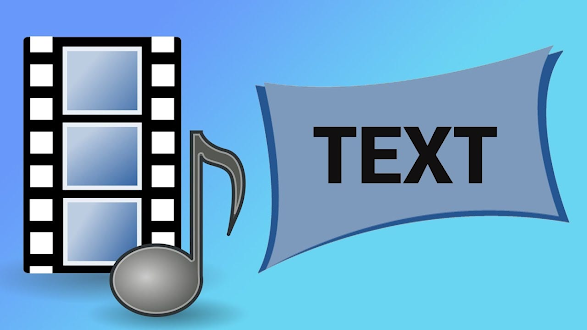



Comments
Post a Comment